After Completing this Setup
Continue Here
Components for an Oculus Pilot Converting to Reverb
Components you MUST have installed!
“What do I need to make the Reverb work in DCS World?”
“Do I need SteamVR if I’m running DCS Stand Alone?”
Good questions and a valid concern for pilots switching from an Oculus Device to a Windows Mixed Reality device such as the Reverb.
DCS uses SteamVR as it’s the compositor and essentially the drivers for connecting to your VR Headset. For Oculus users, this is done with the Oculus software supported by DCS.
There isn’t currently direct support by DCS for Windows Mixed Reality, you need to install and use SteamVR to get started.
Core Software Components
-
Windows Mixed Reality Portal
- Part of Windows 10, be sure you have updated to
Windows 10 2004 w/recent patches. <<<LINK - Install the Windows 10 2004 Update
- Part of Windows 10, be sure you have updated to
-
Windows Mixed Reality for SteamVR
- Available in the Steam Store. <<<LINK
- Highly recommend the BETA version of this important component.
- Without the Beta version, you won’t get the native resolution for the Reverb at 100% or advanced Reprojection Beta.
- Install the WMR for SteamVR, then enable the Beta version by Right-Clicking on the App name in your library.
- Select PROPERTIES
- Then enable via the BETAS tab.
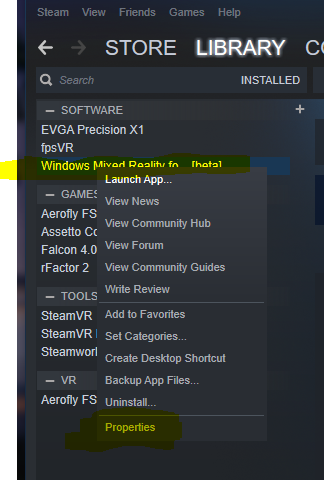
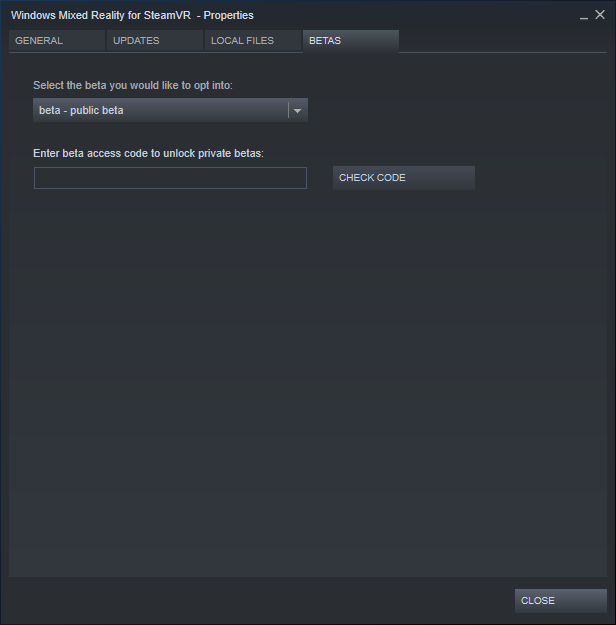
-
SteamVR
- Available in the Steam Store <<<LINK
- Activated via the icon in the TOP of your Steam Main Screen
- Or clicking the Desktop Icon for WMR for Steam launches it too.
- NOT the Beta version!
These core components will get you started on the setup and tuning to follow.
Additional tools and utilities will be called out as needed in the

Going over your instructions here I see the very last item is “NOT the Beta version!” and yet Andy’s questions start with “getting SteamVR running in beta.”. Since you didn’t correct him it leaves me wondering if SteamVR should be the beta version or not?
LikeLike
[…] LINK: For the best experience, first, follow the Oculus to Reverb Setup […]
LikeLike
Hi Thud, good guide so far but it stops at getting SteamVR running in beta. How do you then carry on to get DCS to run in Steam please? I did just boot up DCS the other day but it was very stuttery. Nothing particularly intuitive about the G2 😐
LikeLike
Hi Andy – try this article.
Updates in progress.
LikeLike
[…] Oculus to Reverb […]
LikeLike
I borrowed a friend’s HTC Vive while my rift cv1 was broken and was waiting for my reverb g2 to show up. I uninstalled all the Vive software when I got my g2 but still when I launch dcs I get a VivePort splash screen. What gives? Any ideas on how to take get rid of the Vive garbage? And can they also be hindering my performance?
LikeLike
Hi Daniel, thanks for the note!
I recommend you drop into the VR4DCS Discord. There’s folks there who will likely have an answer for you. I’d say ask in the VR-Issues-Discussion section, likely will get some help.
LikeLike
What about standalone dcs is the same?!
LikeLike
SteamVR is the VR connector for DCS.
Running DCS standalone or via Steam makes no difference. You will still need SteamVR for WMR headsets.
Thanks for the question!
LikeLike
[…] VR Users: Moving from Oculus to Reverb in DCS World VRReverb Setup: DCS World VR Reverb SetupOptimizing Your Rig for VR: DCS World RIG Tuning Videos – […]
LikeLike
[…] Also, there are a few things you should know for the best experience. An easy way to get started is to first follow the Oculus to Reverb Setup. […]
LikeLike
Thank you!
LikeLike
I have a question do I need to uninstall the Oculus software when I launch DCS it starts in Oculus not Windows Mixed reality
LikeLike
Hi, it might be worth adding to the prerequisites that not all win10-versions qualify for the reverb. I had a windows10 PRO N (i.e. without support for WMR) and had to reinstall a normal PRO in order to be able to install the Reverb
LikeLiked by 1 person
Sorry for the delay – I hadn’t thought of that, def worth an add!
LikeLike
[…] If you are moving from Oculus to Reverb, there are software components necessary for the setup below. Click Here! […]
LikeLike